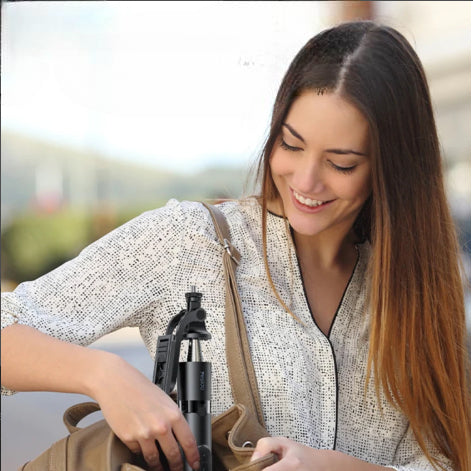How to Test Your HDMI Cable Like a Pro
It's a Saturday morning, and you're all set to binge-watch the latest season of your favorite show. You plug in your HDMI cable, but the picture quality is just not up to par. What gives? Before you start cursing the cable gods, let's dive into how you can test your HDMI cable and ensure you're getting the best possible viewing experience.
Checking for Physical Damage
The first step in troubleshooting your HDMI cable is to inspect it for any physical damage. Look for bent or broken pins, frayed or cracked insulation, and any signs of wear and tear. If you notice any of these issues, it's time to replace the cable.
Testing the Cable's Connectivity
Next, you'll want to test the cable's connectivity. Grab another device, like a laptop or a game console, and try plugging the HDMI cable into it. If the connection is successful and the picture quality is good, then the issue likely lies with your primary device, not the cable.
If the connection fails or the picture quality is still subpar, it's time to test the cable itself. You can do this by using an HDMI cable tester, which is a handy little device that checks the integrity of your cable. These testers are relatively inexpensive and can be found at most electronics stores or online.
Checking for Signal Strength
Another way to test your HDMI cable is to check the signal strength. HDMI cables are designed to transmit high-definition video and audio signals, and if the signal strength is too weak, you'll experience issues like flickering, pixelation, or even a complete loss of the signal.
You can use a digital multimeter to measure the voltage of the HDMI cable. The voltage should be within the recommended range, typically between 3.3V and 5V. If the voltage is outside of this range, it could indicate a problem with the cable.
Considering Cable Length
The length of your HDMI cable can also play a role in its performance. Longer cables are more susceptible to signal degradation, so if you're using a particularly long cable, you may want to consider upgrading to a higher-quality, shorter cable.
As a general rule, HDMI cables should be no longer than 15 feet (4.5 meters) for optimal performance. If you need a longer cable, look for one that is specifically designed for longer distances and supports the latest HDMI standards.
Updating Your HDMI Devices
Finally, it's worth checking if your HDMI devices are up-to-date. Older devices may not support the latest HDMI standards, which can lead to compatibility issues and poor performance. Make sure your TV, game console, or other HDMI-enabled devices are running the latest firmware updates to ensure they're compatible with your HDMI cable.
By following these steps, you'll be able to quickly and easily test your HDMI cable and ensure you're getting the best possible picture and sound quality. Happy binge-watching!