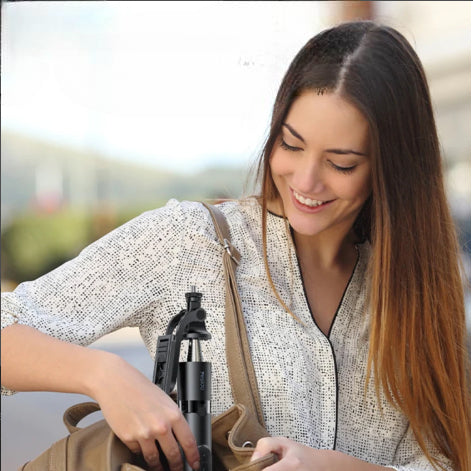Troubleshoot Camera WiFi Connection Issues in a Snap
It's the weekend, and you're all set to capture some amazing moments with your trusty camera. But wait, why won't it connect to the WiFi network? Don't worry, we've got your back! In this post, we'll dive into some quick and easy troubleshooting tips to get your camera back online and ready to snap those perfect shots.
Check the Basics
First things first, let's make sure the basics are covered. Double-check that your camera is powered on and that the WiFi function is enabled. Sometimes, a simple restart can do the trick, so give that a try. If the issue persists, move on to the next step.
Verify Network Settings
Take a look at your camera's network settings and ensure that the WiFi network name (SSID) and password are entered correctly. Sometimes, a typo can be the culprit. Also, make sure that the network you're trying to connect to is not hidden or set to a specific channel that your camera may not support.
Update Camera Firmware
Outdated firmware can sometimes cause connectivity issues. Check your camera manufacturer's website for any available firmware updates and follow the instructions to install them. This can often resolve any underlying software-related problems.
Adjust Camera Placement
The location of your camera can also impact its ability to connect to the WiFi network. Try moving it closer to the router or access point, and make sure there are no obstructions or interference sources nearby, such as microwaves, cordless phones, or other wireless devices.
Check Router Settings
Sometimes, the issue may lie with your router's settings. Ensure that the router is configured to support the wireless standard (e.g., 802.11b/g/n/ac) that your camera uses. Also, check if the router's firewall or security settings are blocking the camera's connection.
Reset Camera Network Settings
If all else fails, you can try resetting the camera's network settings to their default state. This will clear any saved network information and allow you to start fresh. Consult your camera's user manual for the specific steps to perform a network reset.
Remember, every camera and network setup is unique, so don't get discouraged if the first few troubleshooting steps don't work. Keep trying different solutions, and you'll have your camera connected to the WiFi network in no time.
Now that you've got the technical stuff sorted out, it's time to get back to capturing those amazing moments. Happy shooting!
Conclusion
Dealing with camera WiFi connection issues can be frustrating, but with a little troubleshooting, you can get your device back online and ready to capture stunning photos and videos. Remember to check the basics, update your firmware, adjust the camera's placement, and reset the network settings if necessary. By following these tips, you'll be able to get your camera connected to the WiFi network and start sharing your creations with the world.
Happy shooting!
Don't forget to visit our website. We have a wide range of camera accessories.
www.greatdealoffers.co.uk