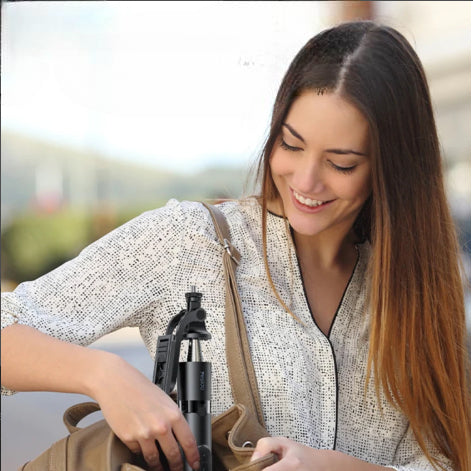Troubleshoot HDMI Issues on Your PS5 or Xbox: A Quick Fix
It's a frustrating moment when you sit down to enjoy your favorite game on your brand new PS5 or Xbox, only to find that the HDMI connection isn't working. Don't worry, you're not alone! This is a common issue that many gamers face, but the good news is that there's usually a simple solution.
In this blog post, we'll walk you through the steps to troubleshoot and fix HDMI issues on your PS5 or Xbox, so you can get back to gaming in no time.
Check the HDMI Cable
The first thing to do is to check the HDMI cable. Make sure it's firmly connected to both your console and your TV. If the cable is loose or damaged, it can cause the HDMI connection to fail. Try using a different HDMI cable if you have one available, as the cable itself could be the culprit.
Restart Your Devices
Sometimes, a simple restart can do the trick. Turn off your PS5 or Xbox, and then turn off your TV. Wait a few seconds, and then turn both devices back on. This can help reset the HDMI connection and resolve any temporary glitches.
Update Your Firmware
Both the PS5 and Xbox have regular firmware updates that can address various issues, including HDMI problems. Make sure your console is running the latest version of the firmware by checking for updates in the settings menu.
Check Your TV's HDMI Ports
If the HDMI issue persists, it's possible that the HDMI port on your TV is the problem. Try connecting your console to a different HDMI port on your TV. Some TVs have specific HDMI ports that are designated for gaming, so make sure you're using the right one.
Disable HDMI Link (CEC)
HDMI Link, also known as CEC (Consumer Electronics Control), is a feature that allows your TV and console to communicate with each other. While this can be a useful feature, it can sometimes cause HDMI issues. Try disabling HDMI Link in your console's settings and see if that resolves the problem.
Reset Your Console
If none of the above steps work, you may need to reset your console. This will restore your console to its factory settings, which can help fix any underlying software issues. Be sure to back up your data before resetting, as it will erase all your saved games and settings.
Remember, HDMI issues can be frustrating, but with a little troubleshooting, you should be able to get your PS5 or Xbox back up and running in no time. If you've tried all the steps and the problem persists, don't hesitate to reach out to the console manufacturer's support team for further assistance.
Happy gaming!
Browse through a vast selection and Discover a multitude of HDMI products exceeding 1000 choices.