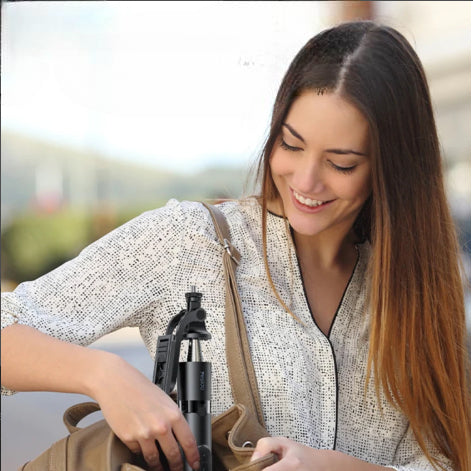Unlock the Power of Your HDMI Display: A Guide to Configuring Refresh Rates
Are you tired of your HDMI display looking a bit lackluster? Well, fear not, my friend! Today, we're going to dive into the world of HDMI refresh rates and show you how to unlock the true potential of your display.
First things first, what exactly is a refresh rate? It's the number of times your display refreshes the image per second. The higher the refresh rate, the smoother and more responsive your display will feel. Imagine watching a high-octane action movie with a low refresh rate - it's like trying to run through molasses, am I right?
Now, you might be wondering, "But my display already looks great, why do I need to mess with the settings?" Well, let me tell you, there's a whole world of visual bliss waiting for you if you just take the time to optimize your HDMI refresh rate.
Identifying Your Display's Capabilities
The first step is to figure out what your display is capable of. Most modern displays can handle refresh rates up to 120Hz or even 144Hz, but older displays might be limited to 60Hz or 75Hz. You can usually find this information in your display's specifications or by checking the manufacturer's website.
Adjusting the Refresh Rate
Once you know what your display can handle, it's time to make the magic happen. Depending on your operating system, the process might vary, but generally, you'll find the refresh rate settings in your display or graphics card settings.
For Windows users, you can right-click on your desktop and select "Graphics Options" or "Display Settings," then look for the refresh rate option and adjust it to the highest setting your display supports.
If you're rocking a Mac, you can go to the Apple menu, select "System Preferences," then click on "Displays" and choose the refresh rate you want.
Experiencing the Difference
Alright, now that you've made the adjustments, it's time to sit back and enjoy the show. You'll notice a significant difference in the smoothness of your display, especially when it comes to fast-paced content like gaming or high-quality video. Everything will feel more responsive and fluid, and you'll wonder why you didn't do this sooner.
But wait, there's more! Adjusting your HDMI refresh rate can also have a positive impact on your eye strain and overall viewing experience. By reducing the flicker and motion blur, you'll be able to enjoy your content for longer periods without feeling fatigued.
Wrapping Up
So, there you have it, folks! Configuring your HDMI refresh rate is a simple yet powerful way to elevate your display experience. Whether you're a hardcore gamer, a movie buff, or just someone who loves a crisp, smooth visual, this little tweak can make a world of difference.
Now, go forth and unleash the full potential of your HDMI display! And remember, if you ever need a little extra help, the Great Deal team is always here to lend a hand.