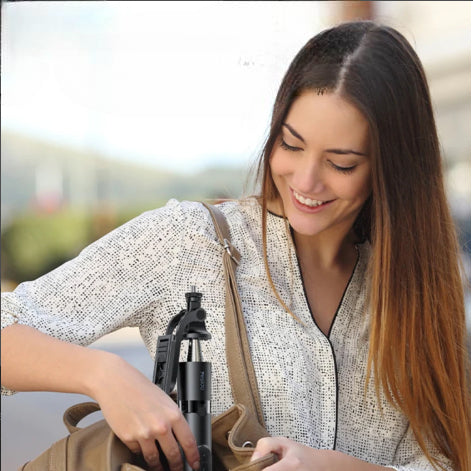Unlocking the Power of Your Blackview BV4900: A Step-by-Step Guide to Charging Port Board Setup
Are you the proud owner of a Blackview BV4900 and looking to upgrade or replace your charging port board? Look no further! In this blog post, we'll guide you through the process of setting up a new charging port board for your trusty BV4900, ensuring your device stays powered up and ready to tackle your daily adventures.
Gathering the Necessary Tools
Before we dive in, make sure you have the following items on hand:
- A replacement charging port board compatible with the Blackview BV4900
- A small screwdriver set
- Tweezers (optional, but helpful)
- A clean, well-lit work area
Disassembling the Blackview BV4900
- Power off your Blackview BV4900 and remove the back cover.
- Locate the screws that secure the charging port board in place and gently remove them.
- Carefully disconnect the charging port board from the main board, taking note of the cable orientation for easy reassembly.
Installing the New Charging Port Board
- Align the new charging port board with the corresponding connectors on the main board.
- Gently press the board into place, ensuring a secure connection.
- Replace the screws to secure the charging port board.
- Carefully tuck any excess cables neatly inside the device.
Reassembling the Blackview BV4900
- Replace the back cover of your Blackview BV4900.
- Ensure all the screws are tightened securely.
- Power on your device and test the new charging port to make sure it's working correctly.
Troubleshooting Tips
If you encounter any issues during the setup process, here are a few troubleshooting tips:
- Double-check the cable connections to ensure they're properly aligned and secured.
- Ensure the replacement charging port board is compatible with your Blackview BV4900 model.
- If the device doesn't power on, try a hard reset by pressing and holding the power button for 10-15 seconds.
Remember, taking your time and being gentle with the delicate components is key to a successful charging port board setup. With a little patience and attention to detail, you'll have your Blackview BV4900 back in action in no time!
So, what are you waiting for? Grab your tools, and let's get your Blackview BV4900 charged up and ready to go!
Conclusion
Setting up a new charging port board for your Blackview BV4900 is a straightforward process that can save you time and money compared to professional repairs. By following the steps outlined in this guide, you can easily replace the charging port board and get your device back to full power. Remember to take your time, be gentle with the components, and don't hesitate to reach out for additional support if needed. Happy charging!